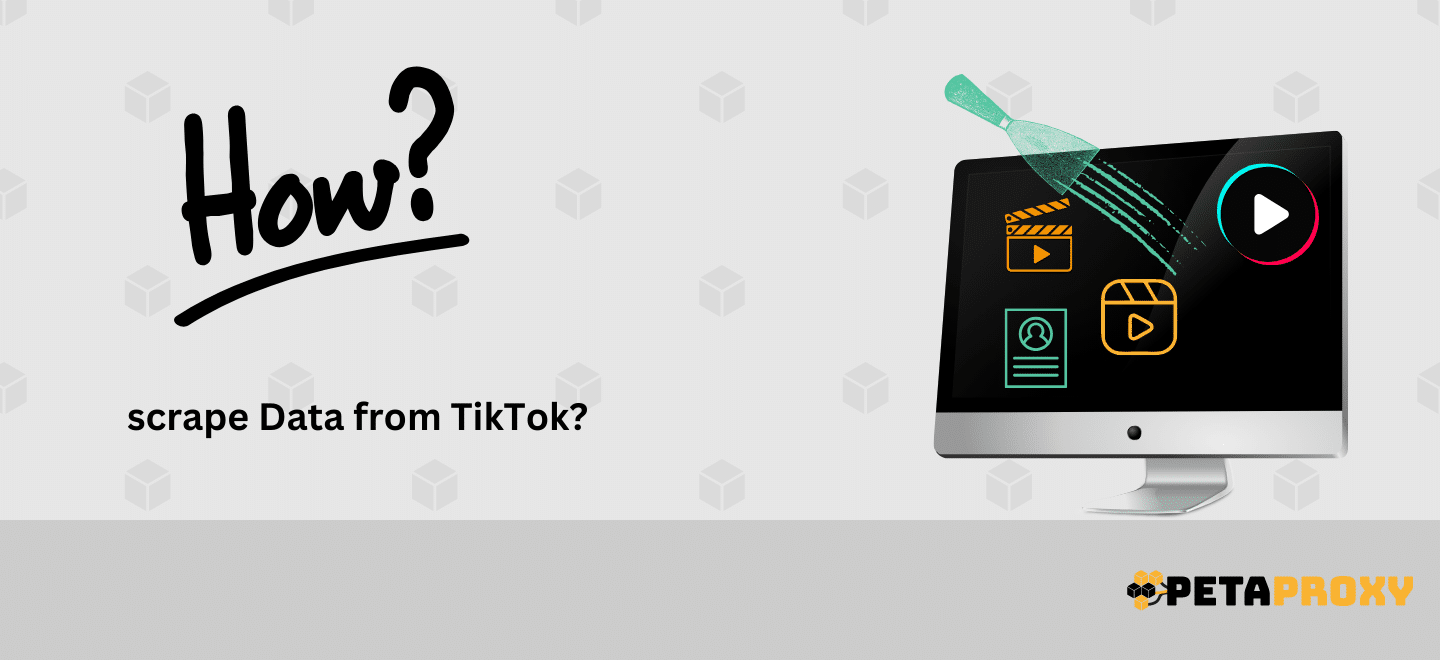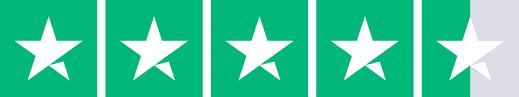TikTok is one of the most trending social media right now, as the number of users keeps increasing daily. TikTok is just an app where people can make videos and add a bit of background music; some are just making funny yet cringey videos, while others are using it to create informative videos. But you can’t deny that it has become a hot spot for the latest trends.
In this guide, we will show you how to scrape data from TikTok efficiently. Now, if you are looking for a beginner’s tutorial on how to start scraping TikTok, this blog is a great match. We will start everything from scratch, from setting up your environment to scraping data from TikTok, so read until the end.
What Exactly is Web Scraping?

Web scraping is a method through which we can retrieve huge amounts of data without directly connecting to the database. Because of this procedure, it is very easy to extract data from the front end. Then, it can be stored or analyzed. For some websites like TikTok, it is quite useful to scrape data for various purposes like market research, keeping an eye on your competitors, or other analysis purposes.
Python (one of the most used programming languages) is best for web scraping. Numerous Python libraries like Beautiful Soup, requests, Scrapy, or Selenium are used for web scraping.
Why Should we Scrape Data from TikTok?
Social media platforms like TikTok offer a huge amount of useful data that can be used for various purposes.
Should we scrape data from TikTok? Absolutely Yes!
Here’s why:
Helps you to Find Trending Topics:
TikTok shows global trends in real time by providing a wide range of videos and storys from millions of people. It's easy to find out what topics are popular around the world by scraping the data from TikTok. This data can be very helpful for companies or individuals that want to stay ahead of the curve.
Perfect for Market Research
Market research is one of the main reasons why data from TikTok is taken out. Businesses can learn a lot about their customers' likes, dislikes, behaviors, and shopping activities by scraping data from the platform. This data can help with marketing plans, product selection, and making decisions about your next steps.
Inspiration for Content Creation
If you´re a content creator, TikTok data can give you a lot of ideas for your next blog post. By keeping an eye on the most popular videos, themes, and trends on the site, content creators can learn what consumers like and use that information to improve the content they make. Browsing at user-generated content can also help creators come up with new ideas.
How to Scrape Data from TikTok Step-by-Step
So, as you’re starting with web scraping process, firstly, it’s important to set up the development environment properly.
Follow this step-by-step tutorial to start scraping:
Step 1: Download Libraries
Even before installing the libraries, the very first thing you will need is to install Python on your PC. After successfully installing Python, the next thing you require is TikTokApi, as well as BeautifulSoup, to parse the HTML code of the webpage.
Open up your terminal and type the following code to install both libraries:
pip install request beautiulsoup4 TikTokApi
Step 2: Using TikTokApi
For this particular tutorial, we will be making use of TikTokApi. It is a great library, which makes scraping TikTok a really easy task. There are a lot of inbuilt functions that help to reduce the code complexity.
Here is a basic snippet demonstrating how you can use the TikTokApi,
from TikTokApi import TikTokApi
conn=TikTokApi.get_instance()
videos = conn.by_username('username' , count=5)
for video in videos:
print(video['desc'])
This code snippet imports TikTokApi and then uses get_instance(), the built-in function, to make an API instance. Then, we can extract the videos by using .by_username and passing in the username. Make sure to replace the string with the user name of your target profile, and the second parameter is the number of videos you want to fetch.
Step 3: Extracting Video Information
Now, to get more information about each video, like several likes, comments, and number of views on it, you can again use an inbuilt function, “simple_dict.” It takes in the TikTok dictionary as input and well returns a simple dictionary only containing our relevant information; here, you can use it,
first_video = videos[0]
first_video_info = simple_dict(first_video)
print(first_video_info)
In the above program, the simple_dict function changes the data of the first_video into an easy-to-understand dictionary format; then it will print it.
Step 4: Saving the Data
To save the data, we have to create a Panda Library. Then, we will make a data frame from previous videos. Then, we would export all the data frames to a file.
Its program is given below:
import pandas as pd
videos_ = [simple_dict(video) for video in videos]
df = pd.DataFrame(videos_)
df.to_csv('tiktok_data.csv', index=False)
This will create a CSV file named `tiktok_data.csv` in your current directory, with the columns corresponding to the fields of the simplified video dictionaries.
Firstly, this code will import the panda’s library. Secondly, it will apply the simple_dict function to simplify the information in the video. Thirdly, the video information will be changed into Pandas DataFrame. Then, the data frame will be exported into a CSV file.
Step 5: Exploring more Functions of TikTokApi
TikTokApi is an unofficial Python package that allows you to access data from TikTok.com, such as streaming videos, user profiles, hashtags, music, and more.
Here are some of the functions built into TikTokApi and how to use them:
byHashtag(hashtag, count): This function returns a list of TikTok items from the given hashtag. You can use the `count` parameter to specify the number of TikToks to take.
getMusicObject(music_id): This function returns the music object from the given music ID. The Music object contains the title, author, cover, play URL, and statistics.
getSuggestedUsersbyIDCrawler(count, startingId=” ): This function returns a list of suggested user objects from the given starting user ID. You can use the `count` parameter to specify the number of people to hire. The proposed user object contains the user’s name, title, avatar, bio, and data.
Step 6: Avoiding Rate Limits using time.sleep()
Now, there is an issue if you keep sending requests; TikTok has a detection system, meaning if you keep sending too many requests, it may block your IP. Now, there is a way around this.
What you can do is make use of time. Sleep ( ), a function in Python that helps us add a delay between our requests, will help us avoid IP bans, as it will cut down the number of requests being sent out. You can add the sleep timer between your requests like this.
import time
// first request
time.sleep(2)
// second request
Congratulations if you have successfully completed all the steps up to this point! By now, you´re able to scrape data from TikTok efficiently.
Note: When you scrape data from TikTok, it’s important to follow our best practices. Please follow these rules to lower the risks and make sure that your scraping is done properly and in line with TikTok’s terms of service.
Best Practices for Scraping Data from TikTok
Scraping TikTok can be very complex because of several limitations, such as rate limits, IP blocking, and even CAPTCHAs. So, it is advised that you follow certain good practices whenever you scrap. Here are some of the important things you need to keep in mind before you start scraping.
Every website has its terms of service and privacy policy; similarly, TikTok has that. Before you start scraping, you need to go through all of them. So you would know what to avoid while doing the scraping. If you do violate their terms and conditions, it can lead to several problems, such as temporary bans.
Another thing that you should consider while scraping is the TikTok detection system. It can catch on to you if you repeatedly send in HTTP requests. To avoid all of this, you can use several techniques such as random delays, user agent spoofing, or even a rotational proxy; this would make your request seem more human-like. Now, we know a big list of proxy providers out there.
If you are looking for something professional that is cheap yet highly professional, we recommend using Petaproxy; with their incredible uptimes and their friendly supper group, they are perhaps the best proxy provider one can ever wish for. To make it even better, Petaproxy has a wide list of options, from mobile to data center proxies; you can choose according to your needs.
Now, we all know the importance of good tools, right? They can make life instantly better. The same goes over here; to scrape data from TikTok efficiently, you require good tools. Some Python libraries you can use are TikTokApi (the one we used over here), and another one is TikTok Scraper. You should also use a quality proxy service; we recommend using Petaproxy for the proxy.
A proxy assigns you a new IP address, so each time you are requested, the request originated from a different IP address; now, this makes it difficult for the detection system to sniff you out. Try to use rotating proxies in this case and try to use databases as well, as they provide more formatted data (which is more useful than using something like a text file or a CSV file). Some of the popular databases that you can use are MongoDB and MySQL.
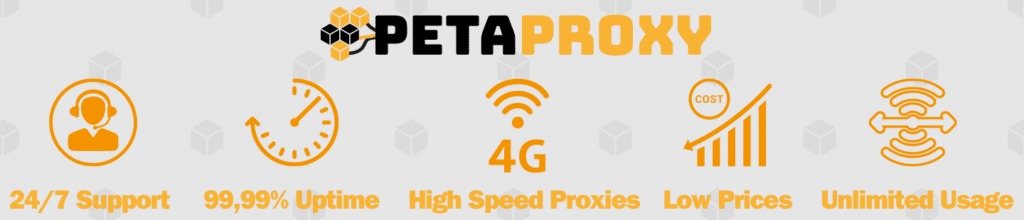
Conclusion
To sum up, the knowledge “how to scrape data from TikTok” can provide a wealth of information for content creation, market research, and trend analysis. By following our step-by-step guide and following best practices, you can scrape websites in a responsible way, lowering the risk of things like rate limits and IP bans.