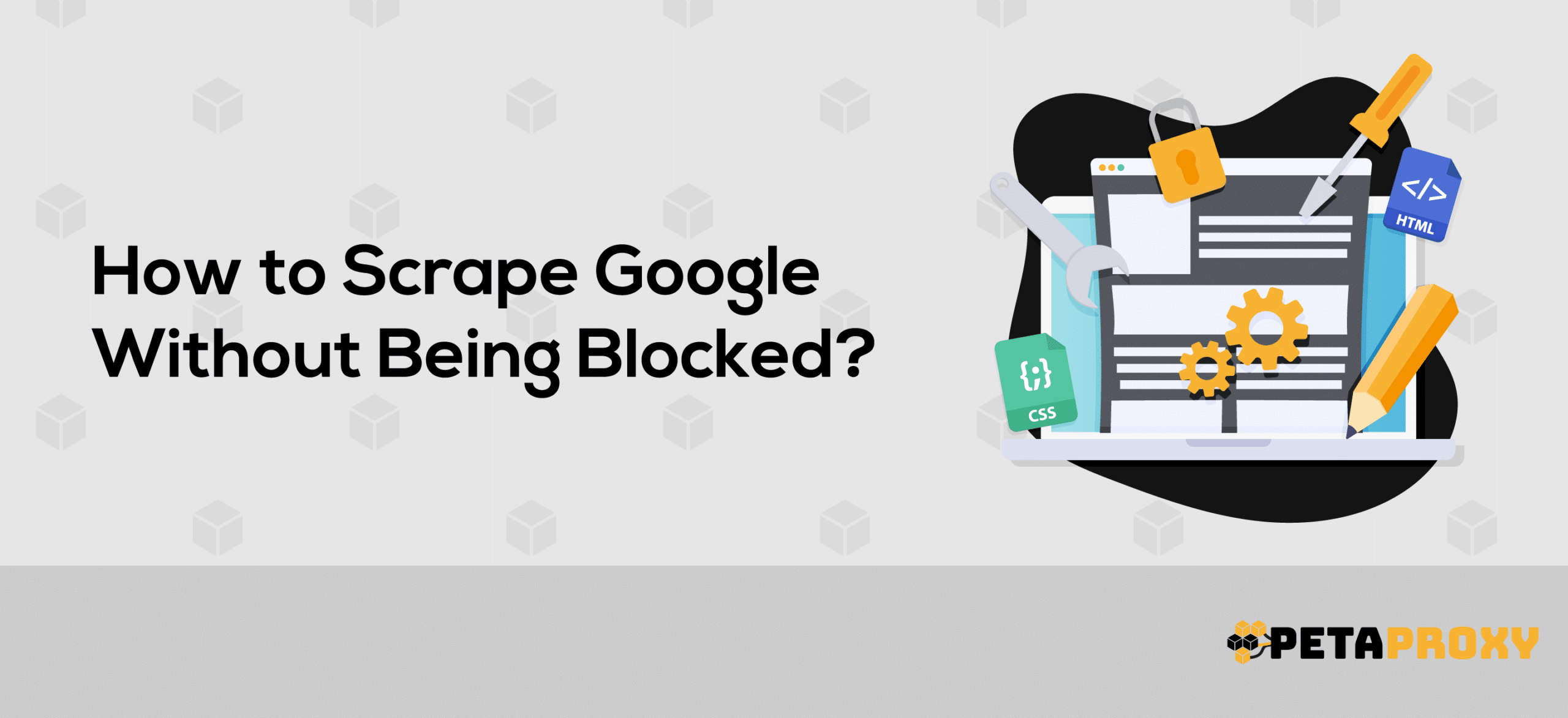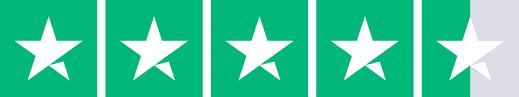Learning how to scrape Google without running into problems is an important skill for getting around the huge amount of data available online. Learning everything there is to know about web scraping is very important, no matter how skilled you are as a coder or how interested you are in it. This detailed guide is meant to look into these details, giving you not only useful information but also methods you can use right away to make your scraping experience smooth and successful.
Web scraping is an important tool for getting useful information from the constantly changing internet. This guide’s goal is to teach people what they need to know to scrape websites effectively and without being noticed, especially when working with Google and other search engines. By learning about the details of web scraping, readers will get a better sense of the technical, moral, and legal issues that come up with this practice.
What is Web Scraping ?
Web scraping, also known as web harvesting or web data extraction, is a technique employed to extract information and data from websites. It involves automated tools, often in the form of scripts or bots, that navigate through web pages, retrieve specific data, and store it for further analysis or use. The practice of web scraping is widespread and serves various purposes, including data mining, market research, competitive analysis, and content aggregation.
The process of web scraping typically follows these key steps:
- Sending HTTP Requests:Web scraping starts with making HTTP requests to the server of a website that you want to scrape. These requests are like the ones a web browser sends when it visits a page.
- Receiving HTML Content:If the server agrees, it sends back the HTML text of the web page that was asked for. Standard markup language for the web is HTML, which stands for “Hypertext Markup Language.”
- Parsing HTML:The HTML text that is sent is then parsed to get the information that is needed. When you parse, you look at the structure of HTML and find the parts that hold the data you want, like headings, paragraphs, tables, or links.
- Data Extraction:The scraper takes the desired data from the HTML by following rules or patterns that have already been set. This can be any information on the web page, like text, images, links, or anything else.
- Data Storage:The data is then put away in an organized way, like in a database, a spreadsheet, or some other kind of storage system. It is now easy to find the information that was collected and analyze it.
Web scraping can be classified into two main types based on the source of the data:
- Static Web Scraping:Static web scraping is the process of getting information from web pages whose content doesn’t change. Since the framework of the web page stays the same over time, the process is pretty easy.
- Dynamic Web Scraping:Dynamic web scraping is the process of getting information from web pages that have material that changes based on how people interact with them. Because the information can be loaded dynamically with JavaScript, this needs more advanced methods.
What advantages does web scraping offer to your company?
Web scraping is useful for businesses in many ways. For instance, an online store can use it to look at the pricing trends of its competitors, which can help them make smart price decisions. Tech companies can use web scraping to get real-time information about their competitors by keeping an eye on new products, price strategies, and customer reviews.
Companies in the retail industry use web scraping to keep track of prices for products on different websites. This keeps them competitive. B2B companies use it to find new customers by pulling contact information from websites that are specific to their industry. Social media and review sites are great places to find market research, and web scraping helps businesses figure out how customers feel about their products and services so they can change their strategies to fit.
News aggregators and other content-based businesses use web scraping to get up-to-date stories from a lot of different sources. It is used by financial institutions to control risk, keep an eye on changes to regulations, and read news stories. Lastly, web scraping lets e-commerce platforms know how customers feel about their goods and services, which helps them make improvements based on what customers say.
While these benefits are important, it’s important for businesses to use web scraping in a responsible way, following the law and ethics standards to avoid problems that could arise from taking data without permission.
Leveraging Proxies for Anonymity and Efficiency
When it comes to web scraping, worries about privacy and getting blocked are the most important things. Furthermore, this part goes into detail about how proxies can help you deal with these issues by protecting your identity and making your scraping more effective.
Proxy servers lie between your scraping tool and the website you want to scrape. They hide your IP address and send your requests to a different server. This keeps your information safe and also helps keep websites from blocking your IP address or putting limits on your access in response to too many requests. By learning more about what proxies can do, you can greatly lower the chance of being caught and make your hacking activities last longer.
10 ways to scrape Google without getting blocked
For people who aren’t familiar with best practices for web scraping, it can be hard to avoid blocking while scraping Google.
Here is a carefully chosen list of tips to help you succeed in your future web scraping projects:
1) Rotate your IP Adress
When web scraping, changing your IP addresses is a key way to keep from being caught and blocked. Anti-scraping tools are more likely to find your scraping activities if you don’t change your IP addresses. The main reason for this is that making many requests from the same IP address is repetitive. Websites may see this as a danger and label your actions as those of a small-scale scraping bot because they think they are suspicious.
Please Note:
If IP Rotation Is Not Used
Let’s say you use a single IP address to scrape Google’s search results. When you make a lot of calls quickly, Google’s anti-scraping systems may mark your IP address as suspicious because it looks like a single source is pulling a lot of data. This could cause your IP address to be banned, which would make scraping harder.
When IP Rotation is used:
If you change your IP address while scraping, on the other hand, it looks like more than one person is visiting the page at the same time. This makes it hard for the target site to figure out that you are hacking, which lowers the chance that you will be flagged as a possible threat. Using a variety of IP addresses makes it look like real users are browsing the web, which increases your chances of successfully and continuously scraping websites.
2) Use a CAPTCHA solver
Using CAPTCHA tools is an important part of web scraping because websites that use them as a security measure can be hard to get around. CAPTCHA solvers (Xevil) are specialized services that can solve these problems, making it easier to get to certain websites or pages.
Most CAPTCHA solutions fall into two main groups:
Human-driven CAPTCHA solvers:
- Actual people solve CAPTCHAs by hand and give you the answers.
- This method makes it look like a real person is interacting with the CAPTCHA, which makes it harder for websites to tell the difference between real people and automatic bots.
AI-driven Tools to Solve CAPTCHAs:
- Powerful AI and machine learning algorithms are used to look at and answer CAPTCHAs without any help from a person.
- This automated way works well and quickly, and it gets around CAPTCHAs without any problems during scraping.
3) Set up real user agents
Real user agents are an important part of web scraping because they let you act like real website readers. Making user agent fingerprints that look natural helps your web crawler look like a real person visiting your site. To avoid being caught as a bot and to lower the chance of being blocked by anti-scraping measures, it is also important to switch between different user agents.
Example:
If there are no real user agents:
Let’s say you’re using a basic or generic user agent to scrape data from an e-commerce site. The website’s server might notice that your requests are repetitive and the same, marking them as automated and stopping your access to the site to stop scraping projects.
If you use real user agents:
Your web crawler, on the other hand, looks more like a real visitor if you make authentic user agent fingerprints that look like those made by famous web browsers like Chrome, Firefox, or Safari. During scraping sessions, the website also has a hard time figuring out a consistent bot routine because the user agents change all the time. This method makes your scraping activities more discreet, which makes it less likely that you’ll run into blocks or limits.
4) Stay Away From Image Scraping
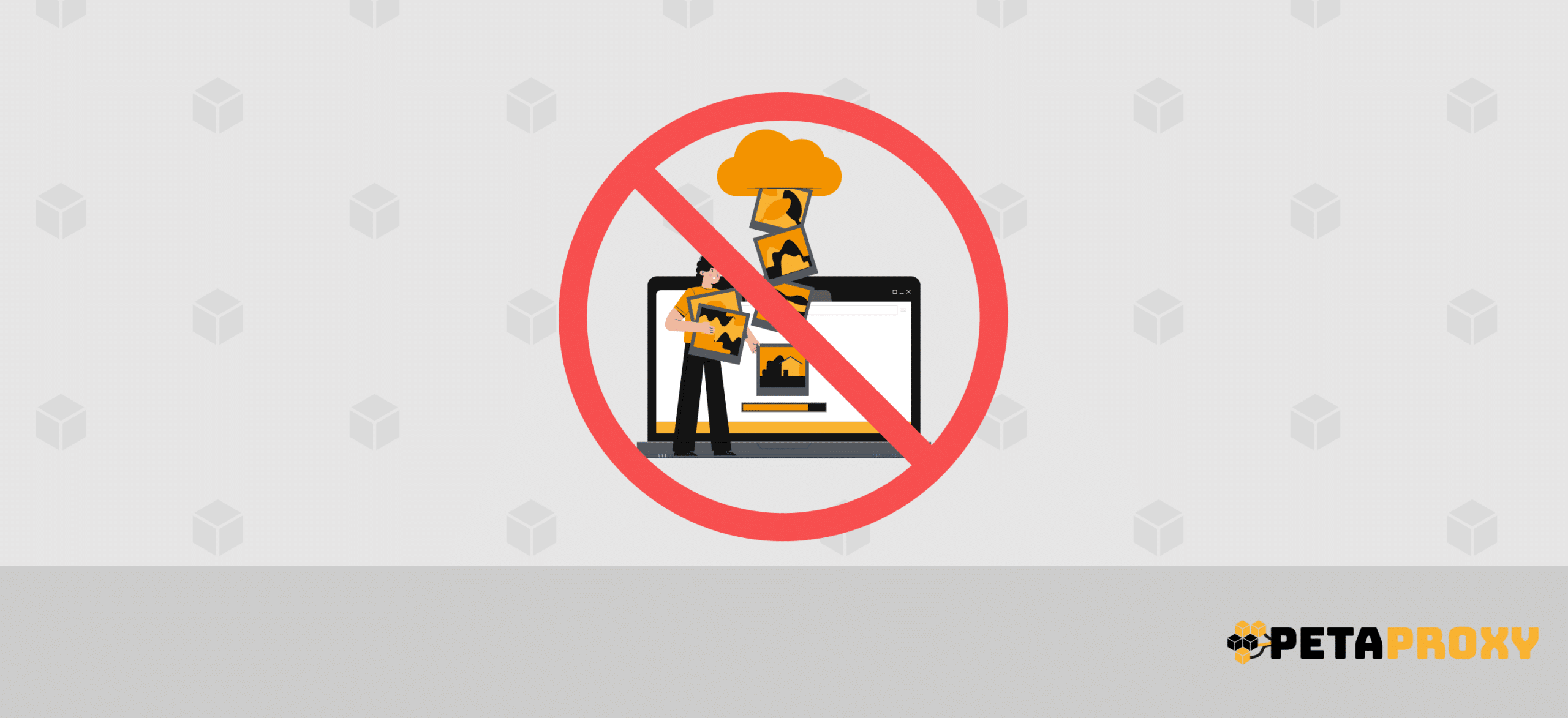
Because images contain a lot of data, they can have a big effect on the amount of stored space and bandwidth needed for web scraping. Furthermore, using JavaScript to load images adds extra steps that could slow down and lessen the efficiency of data collection.
Let’s say you want to get information about products from an e-commerce website. Each object on the site has a high-resolution picture. If your script for scraping collects picture data along with other product information without thinking, it could use up a lot of storage space, make it take longer to get data, and cause processing to slow down.
Tip: To get the most out of your scraping, focus on getting textual data and don’t scrape images unless you need them for your research. In order to speed up the process, use fewer resources, and get better results from data extraction, you should not include pictures in your scraping routine.
5) Optimize Scraping Speed and Request Intervals
Aggressive and fast scraping can make websites too busy, which can cause them to go down and set off anti-scraping measures. Spreading out your requests evenly over time and adding random breaks between them makes your scraping activities more stealthy, making it less likely that websites will notice and stop your efforts.
Best Practices:
- Even Request Distribution: When you scrape a website, don’t send a lot of requests at once. Instead, spread them out evenly over time. This methodical technique helps keep the website stable and keeps the server from getting too busy.
- Random Breaks Between Requests: Put random breaks between requests to keep the scraping routine from becoming too predictable. Randomizing the time between requests makes it harder for websites to spot and stop scraping activities because it looks more like normal user behavior.
- Scheduled Scraping: Make a plan for getting data by setting up a scraping schedule ahead of time. This planned method lets you send requests at a steady rate, so you’re less likely to send too many requests at once or spread them out too unevenly.
6) Identify Shifts in the Website
Detecting website changes is a crucial aspect of effective web scraping, ensuring that your parsing techniques remain adaptable to evolving website structures.Parsing is a very important part of web scraping, which is an ongoing process that goes beyond the original data collection step. Parsing is the process of going through raw data to find information that fits into different data forms and organizing it. But the path from web scraping to data parsing isn’t easy, especially since webpage layouts are always changing.
Best Practices:
- Continuous Monitoring: Always keep an eye on the results of the parser and do regular checks to see how well it’s working.
- Adaptation Strategies: Come up with plans for changing parsing methods based on changes you see in the structure of websites. This could mean changing XPath phrases, CSS selectors, or other parsing rules.
- Automated Alerts: Set up automated alert systems to let you know right away when parsing errors happen. This makes sure that scraping scripts are looked into and changed on time.
Tip: You can build a strong base for long-lasting and successful web scraping efforts by being proactive about checking the results of parsers and responding quickly to changes on websites. This method helps your scraping scripts be more durable and dependable, making sure they stay accurate even as the internet changes all the time.
7) Scraping Data directly from Google Cache
A smart way to get around a problem would be to get information from Google Cache instead of directly asking the website for it. Getting to the cached copy that is hidden in Google’s files is the process being used here.
The pros include not having to deal with the issues that might come up with straight scraping, creating a perfect impression, and being able to use it on websites that are dynamic (change often) and have non-sensitive content. But it might not work everywhere, especially for websites with content that changes or is specific to each user. Also, how well this method works will depend on how often the website in question is updated.
Advantages of scraping the cache:
- Direct Access Bypass: Use Google’s cached version of the page to avoid problems that could come up with direct scraping.
- Foolproof Perception: It looks like there is no way to mess up scraping from Google Cache, so there is less chance of getting caught as a scraper.
- Ideal Targets: These are websites that change quickly and have non-sensitive material, like news articles or blogs.
8) Implement a headless browser

Improve your Google scraping skills by adding a headless browser, which is a must-have for working with websites that have complex parts that run JavaScript. A headless browser doesn’t have a graphical user interface like regular browsers do. This means you can easily move between complex parts and scrape data at high speeds without getting caught.
Here are some Examples of Browser Without a Header:
- Puppeteer: Puppeteer is a powerful headless browser tool that was made by Google. It lets you automate complex browser chores and interactions.
- Selenium with Headless Chrome: When used with a headless Chrome browser, Selenium is a flexible and popular way to scrape dynamic web pages.
- Splash: Splash is a lightweight alternative that is known for how well it renders pages with a lot of JavaScript. This makes it good for web scraping jobs that are complicated.
Tip: If you want to improve your headless browsing approach even more, change your user agents every so often. This acts like a real person, which lowers the chance of being caught and blocked while Google scraping.
9) Enhance Efficiency with Planned Data Acquisition Intervals
Plan your data collection so that it happens at regular times. This will make your web scraping efforts more effective. By planning ahead and organizing scraping tasks, you set up a well-organized system that makes sure requests come in at a steady rate. This well-thought-out plan lowers the chance of sending requests too quickly or spreading them out too widely. In the end, it makes your scraping process more consistent and efficient for getting data.
10) Use Trusted Proxy Providers to improve Authenticity
Utilize home proxies from trustworthy service providers to make your web scraping more reliable. This smart choice makes sure that your requests are real, so anti-scraping systems are less likely to flag them as a possible threat. Most importantly, reliable proxy providers offer a safe and effective option that makes it easier to access websites and get data without any problems.
Conclusion
Mastering the art of scraping Google without being blocked opens doors to a world of possibilities. From ethical considerations to advanced techniques, this guide equips you with the knowledge to navigate the digital landscape seamlessly. Stay informed, adapt to changes, and scrape responsibly to harness the power of data.
How can I avoid IP bans during web scraping?
To avoid IP bans, use rotating proxies, implement intelligent rate limiting, and mimic human behavior. This reduces the likelihood of triggering anti-scraping mechanisms.
What role do headers play in web scraping?
Headers, especially user agents, mimic browser requests. Crafting effective headers is crucial for avoiding detection. Ensure your headers resemble legitimate browser requests to mitigate the risk of blocks.
Can I scrape websites with JavaScript-rendered content?
Yes, using tools like Puppeteer or Playwright allows you to scrape JavaScript-rendered content. These tools automate browser interactions, making it possible to access dynamic data.
How do I handle CAPTCHAs while scraping?
Taking care of CAPTCHAs needs a method that includes many parts. To get around these problems, you can use solutions that are based on machine learning, services that can solve CAPTCHAs, or combine these with human input.